
Quick Start Guide
You’re just a few steps away from immediate access to your course textbook.
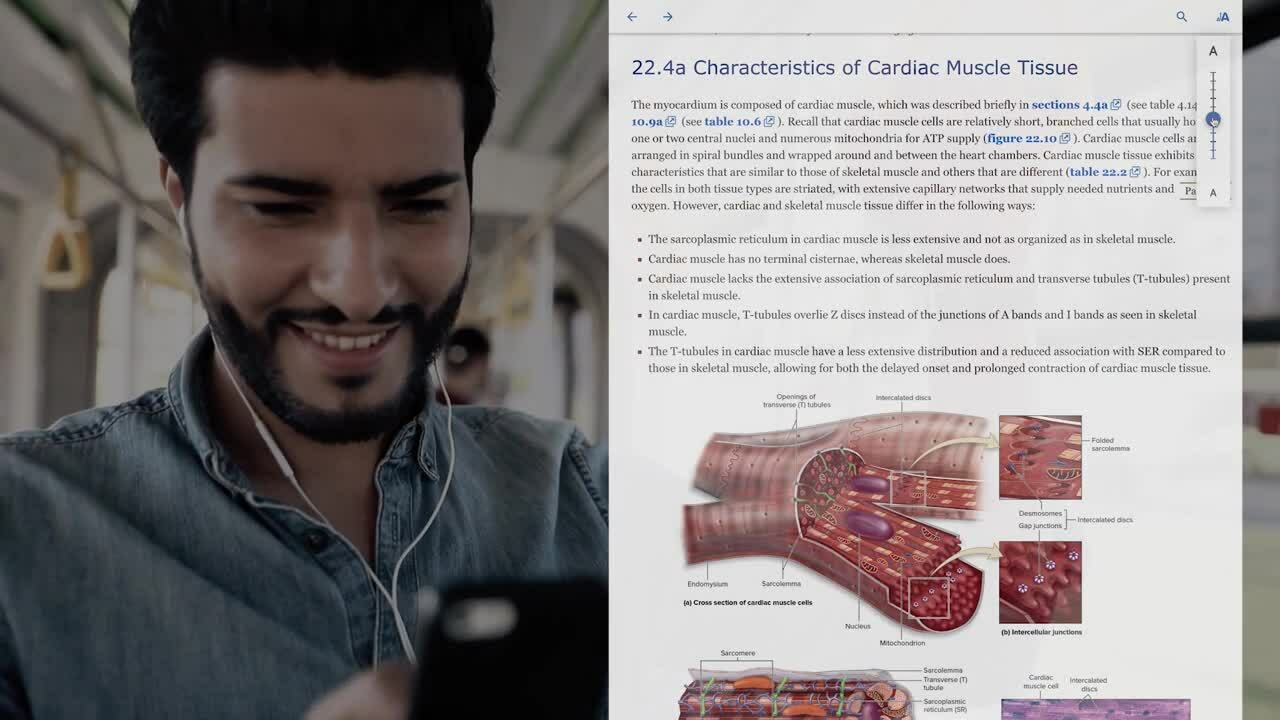

Instructor Benefits
Step 1
Buy your eBook
- Follow the URL above to purchase your eBook
- Select your access length and add to cart
- Complete the checkout process to receive a confirmation email with your access code
Instructor Benefits
Step 2
Redeem Your Code
- Go to myebooks.mheducation.com
- Create a new account, or sign in with your existing McGraw Hill Connect account
- Click “My Account”, select “Redeem Code” and enter the access code from your email receipt
- Verify your textbook details and click “Access eBook”

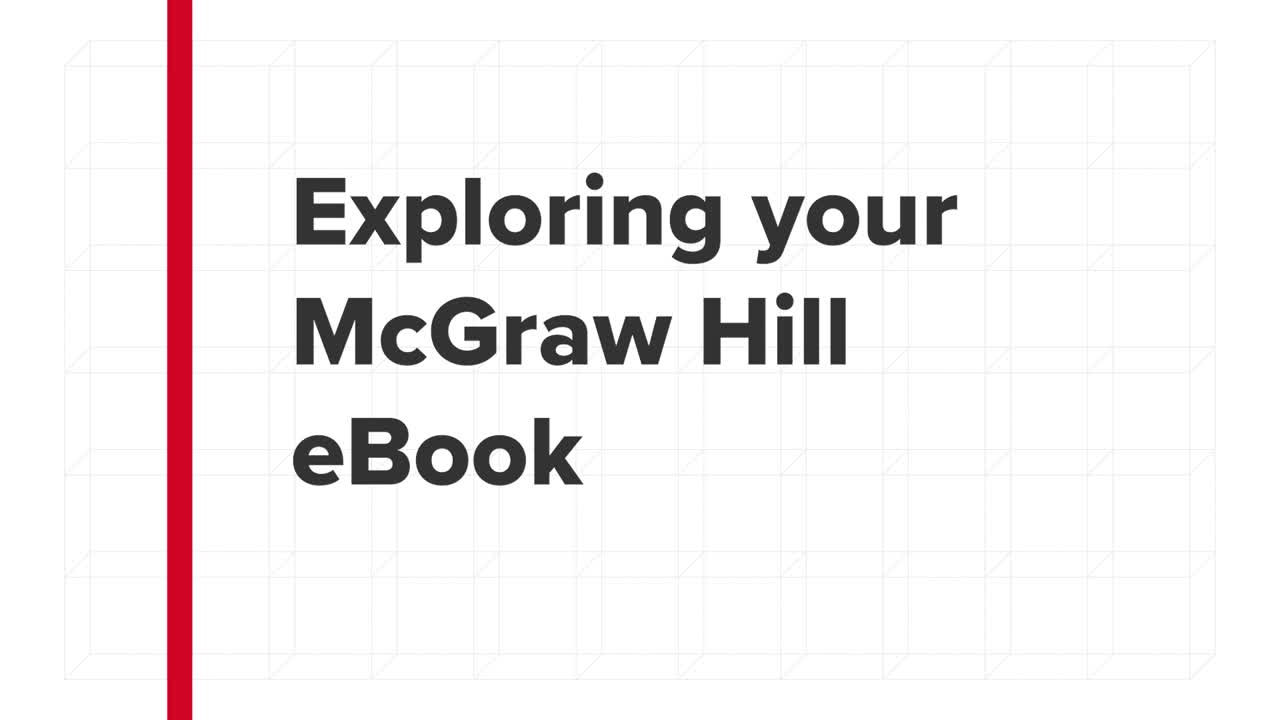
Instructor Benefits
Step 3
Start Studying
The McGraw Hill eBook allows you to study how you want, when you want.
- Search across your digital textbook with ease
- Highlight, underline, add notes and bookmark your spot
- Access and export your notes
- Have the text read aloud to you
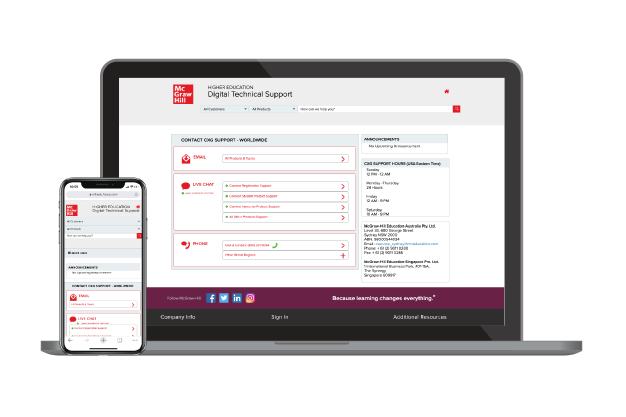
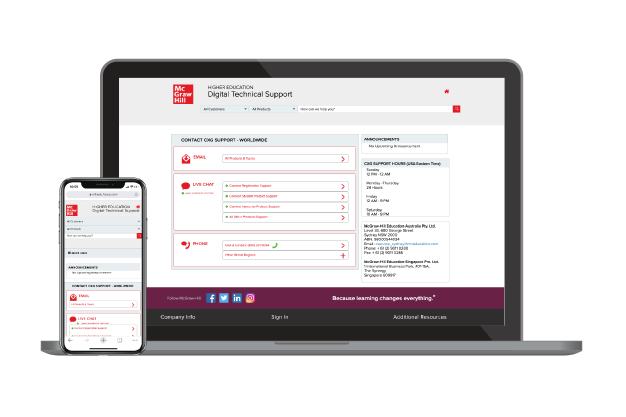
Instructor Benefits
Need Tech Support?
Visit the Tech Online Support Center, or contact us below:
Phone: (800) 331-5094
Online: Submit a Support Request
Chat: Chat with a Representative


