


Instructor Benefits
Step 1
Get Registered
- Visit the SIMnet URL provided by your instructor.
- If you’ve used SIMnet before, log in, or click Register Now to complete the brief registration form.
- Access SIMnet:
- Enter a SIMnet access code purchased from mheducation.ca or the bookstore
- SIMnet now
- Request courtesy access
Step 2
Get Started
Check out these videos to get started with SIMnet:
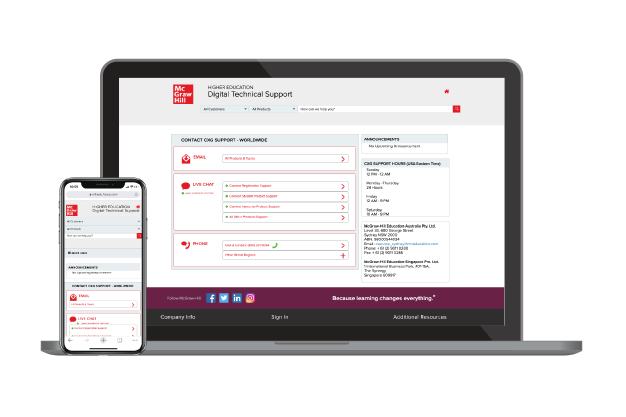
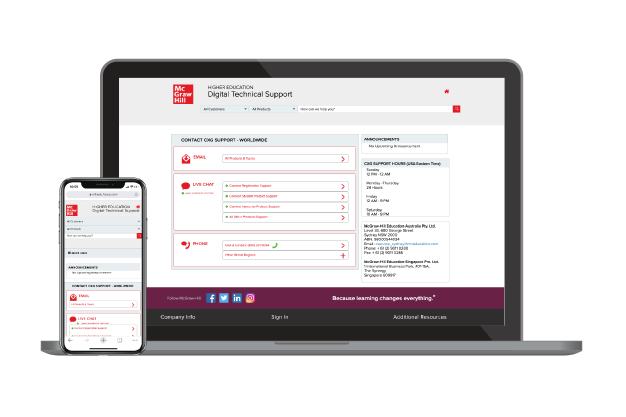
Instructor Benefits
Need Tech Support?
Visit the Tech Online Support Center, or contact us below:
Phone: (800) 331-5094
Online: Submit a Support Request
Chat: Chat with a Representative



