


Instructor Benefits
Step 1
Get Registered
- Visit ca.aleks.com and click on SIGN UP NOW.
- Enter the 10-character ALEKS Class Code from your instructor and click Continue.
- Verify your enrollment information and indicate whether you have used ALEKS before.
- Enter your 20-character ALEKS Access Code, purchased from your bookstore or mheducation.ca.
- New to ALEKS? Complete a brief registration form. If you’re already registered, verify your email address.
Instructor Benefits
Step 2
Get Started
Initial Knowledge Check
ALEKS’ Initial Knowledge check figures out what you know and don’t know, so you can begin with material you’re ready to learn.
Once complete, you’ll see your ALEKS Pie, which represents your current knowledge of the course material.

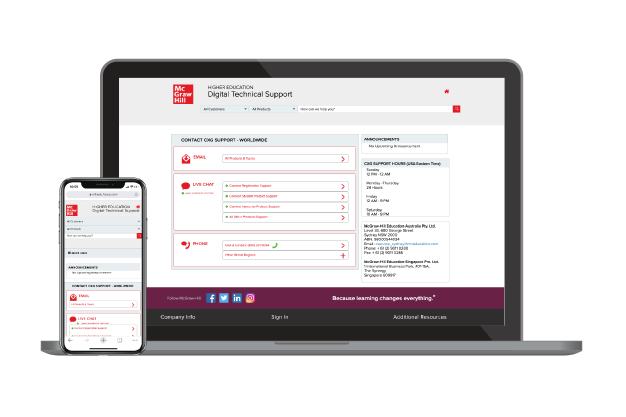
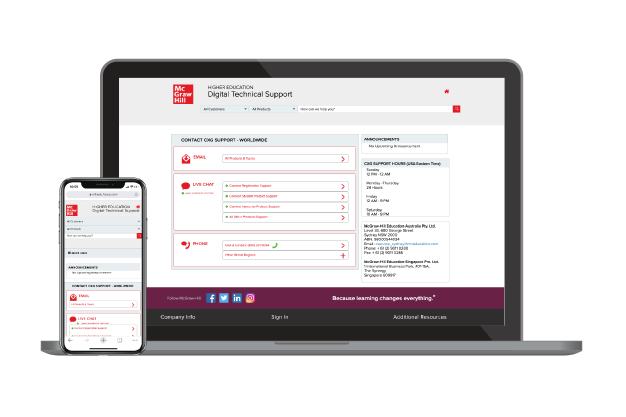
Instructor Benefits
Need Tech Support?
Visit the Tech Online Support Center, or contact us below:
Phone: (800)-258-2374
Online: Submit a Support Request

