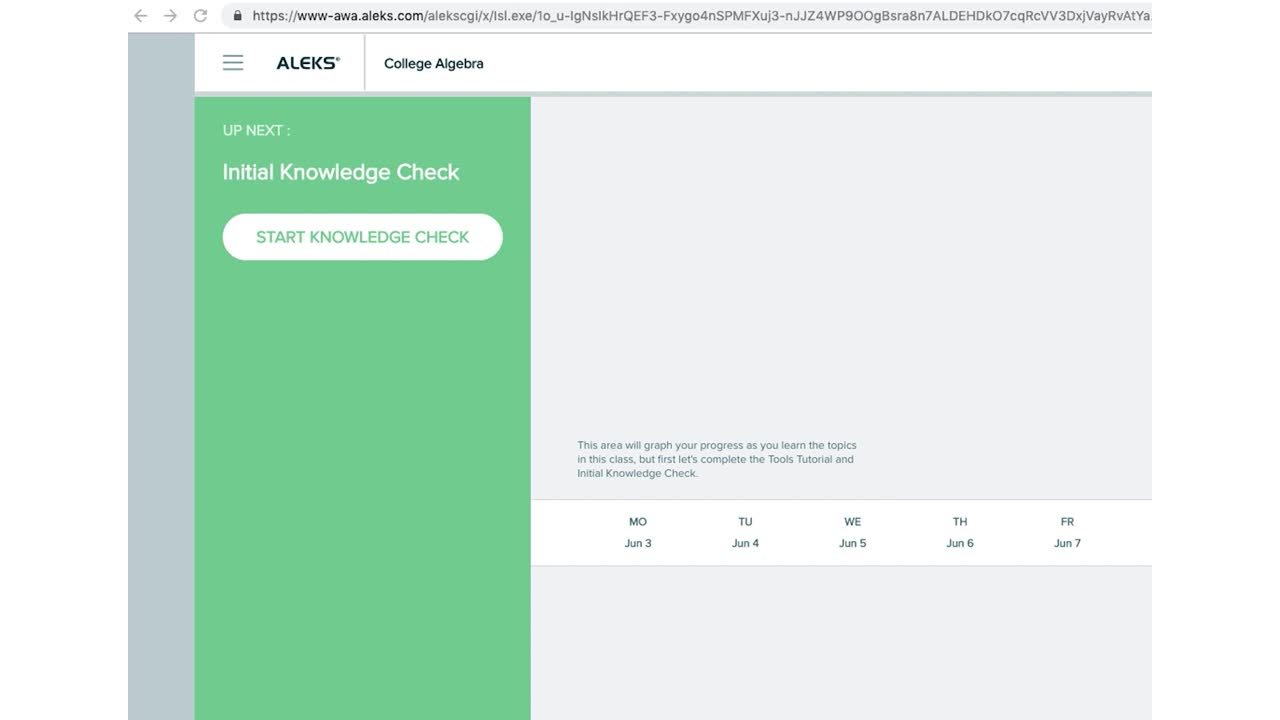Are you a student looking for help with your McGraw Hill product? Visit the McGraw Hill Tech Online Support Center >
Getting Started With ALEKS?
Watch These Videos.
Looking for More ALEKS Support?
Find videos and guides for the most common ALEKS support topics below.
Can't find what you're looking for? Contact us - our team is happy to help.


ALEKS course setup resources can help you with a range of topics from your first log in to building and sharing your course. Plus, find resources to share with your students to get them registered for your course.
Overview of Course Options
Discover how to build the perfect course for your students.

Building an ALEKS Course
Learn how to share your ALEKS course with another instructor or teaching assistant.

Syncing ALEKS with Blackboard
Learn how to sync ALEKS with Blackboard by following a few simple steps.

ALEKS Creating Adaptive Modules

Navigating Your ALEKS Instructor Account

ALEKS Duplicating a Course with an Evergreen Release

ALEKS Copy a Course from Another Instructor

ALEKS Duplicate a Course for a New Semester

ALEKS Adjusting Your Course Build Based on Data

ALEKS Next Steps After Copying a Course

ALEKS Duplicate a Course for a New Semester

ALEKS Adjusting Your Course Build Based on Data



Learn more about building and managing assignments and exams.
A Look at the Enhanced and more Accessible ALEKS eBooks for Math
Learn how to navigate and understand key student study and accessibility features in the enhanced eBooks for Math.

A Look at the Enhanced and more Accessible ALEKS eBooks for Chemistry
Learn how to navigate and understand key student study and accessibility features in the enhanced eBooks for Chemistry.

Respondus Monitor® FAQ
Discover how the Respondus Monitor in ALEKS can help increase academic integrity in your course through browser lockdown and remote proctoring.
ALEKS for Calculus Graphing Tool

ALEKS How to Edit Non-Adaptive Assignments

ALEKS Adjusting Non-Adaptive Assignment Settings

ALEKS Creating Homework, Test, or Quiz Assignments

ALEKS Edit and Bulk Edit Assignment Dates

ALEKS Reports Overview

ALEKS Using Reports to Curate Your Course Instruction

ALEKS Edit and Bulk Edit Assignment Dates

ALEKS Reports Overview



Find videos, checklists and instructions on how to build your gradebook, leverage reporting features and manage your course to ensure you and your students are on track for success.
ALEKS Report Basics

ALEKS Class Summary

ALEKS Course Evaluation Checklist
ALEKS Implementing Knowledge Checks

Explaining ALEKS and the Initial Knowledge Check to Students

Using Your ALEKS Class Gradebook

Setting Up Your ALEKS Gradebook

ALEKS Giving Exceptions

Using Your ALEKS Class Gradebook



Stay Up To Date With ALEKS Platform Status
Visit and bookmark status.mheducation.com to see the most recent service updates, scheduled maintenance and sign up for email alerts for McGraw Hill ALEKS platform status.