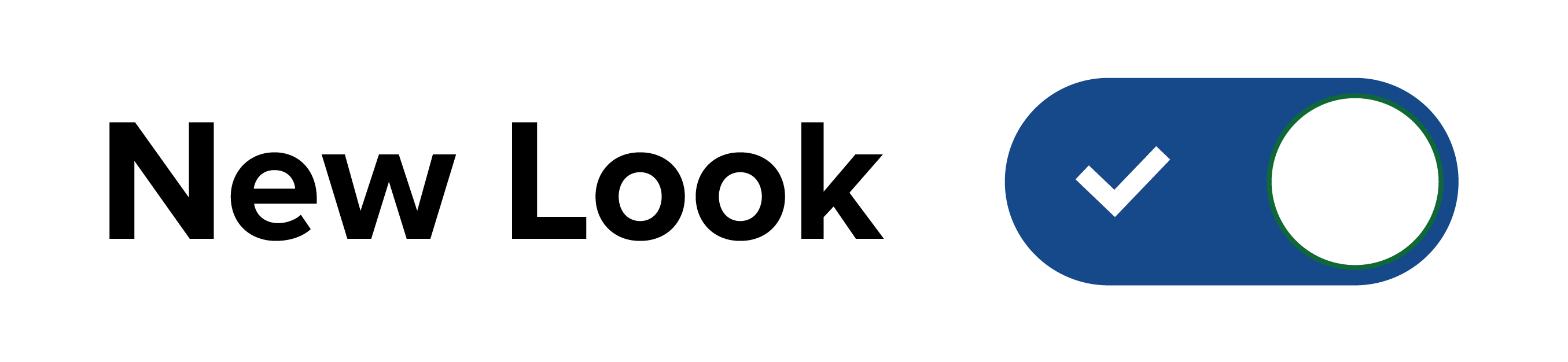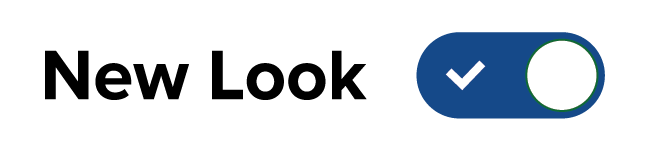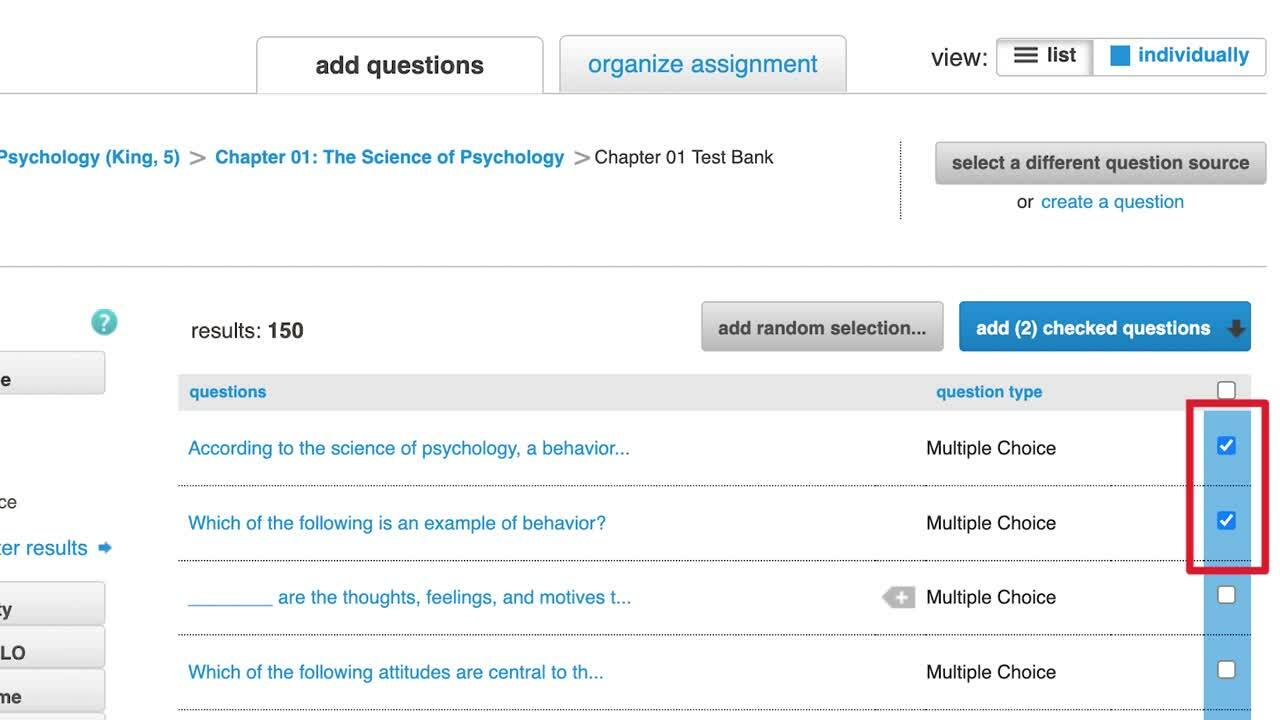Are you a student looking for help with your McGraw Hill product? Visit the McGraw Hill Tech Online Support Center >
Getting started with Connect?
Check out these videos:
Need more Connect support?
Find videos and guides for the most commonly asked Connect questions and instructor support topics.
Can't find what you need? Contact us and we'd be happy to help.


From creating a new course to getting students registered, we have the resources you need.
Reusing Your Connect Course For a New Term
Learn how to take an existing Connect course and reuse it for a new term.

How do I copy or share my Connect course section?
Follow these easy steps to copy and share your sections with another instructor.

Set and Manage Due Dates for your Connect Course
Learn how to manage assignment due dates within Connect.



Learn more about Connect's grading and reporting features, and see how you can leverage reports for a more engaging class experience.
SmartBook Reports in Connect
Learn how to use SmartBook reports to understand your course data.

Connect Reports: Assignment Statistics, Item Analysis, and Category Analysis
Learn the basics of assignment statistics, item analysis, and category analysis reports.



Stay in the know with McGraw Hill Connect platform status updates
Visit and bookmark status.mheducation.com to see the latest service updates, view scheduled maintenance, and subscribe to receive email notifications for McGraw Hill Connect.