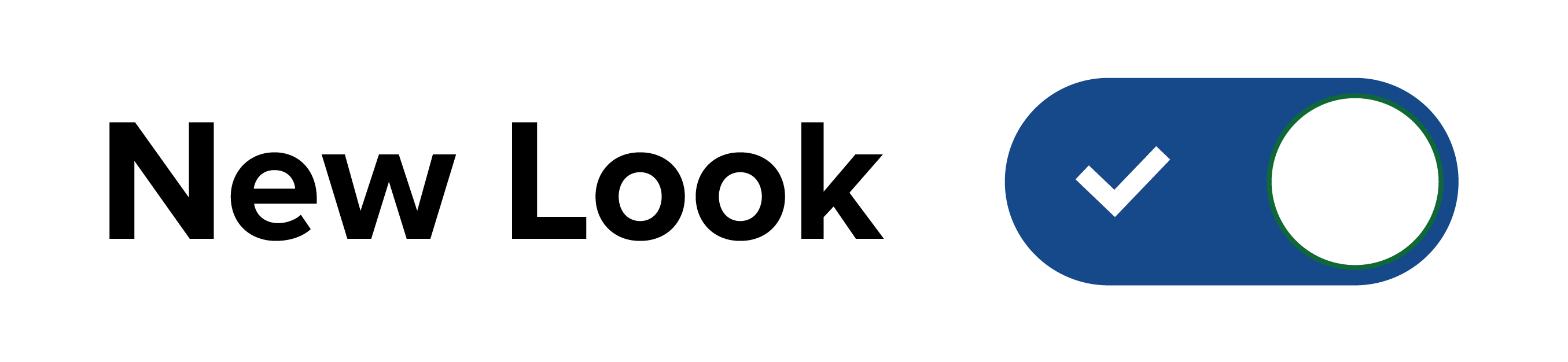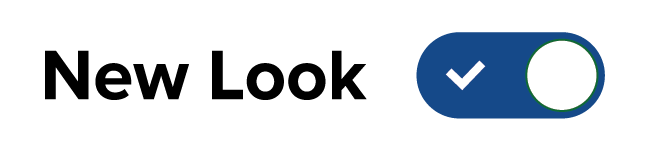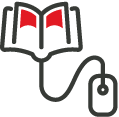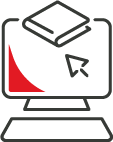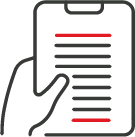From managing assignment policies to creating proctored exams, we've got the resources you need.
Below are videos, guides and downloadable resources to answer your most frequently asked Connect assessment and exam questions.
Can't find the answer you're looking for? Contact us today.
Question Bank: Add Study Attempts

Managing Your Roster

Add an eBook Reading Assignment in Connect

Power of Process - Creating an Assignment

Using Folders to Organize Your Connect Assignments Page

Proctorio Student Orientation Video
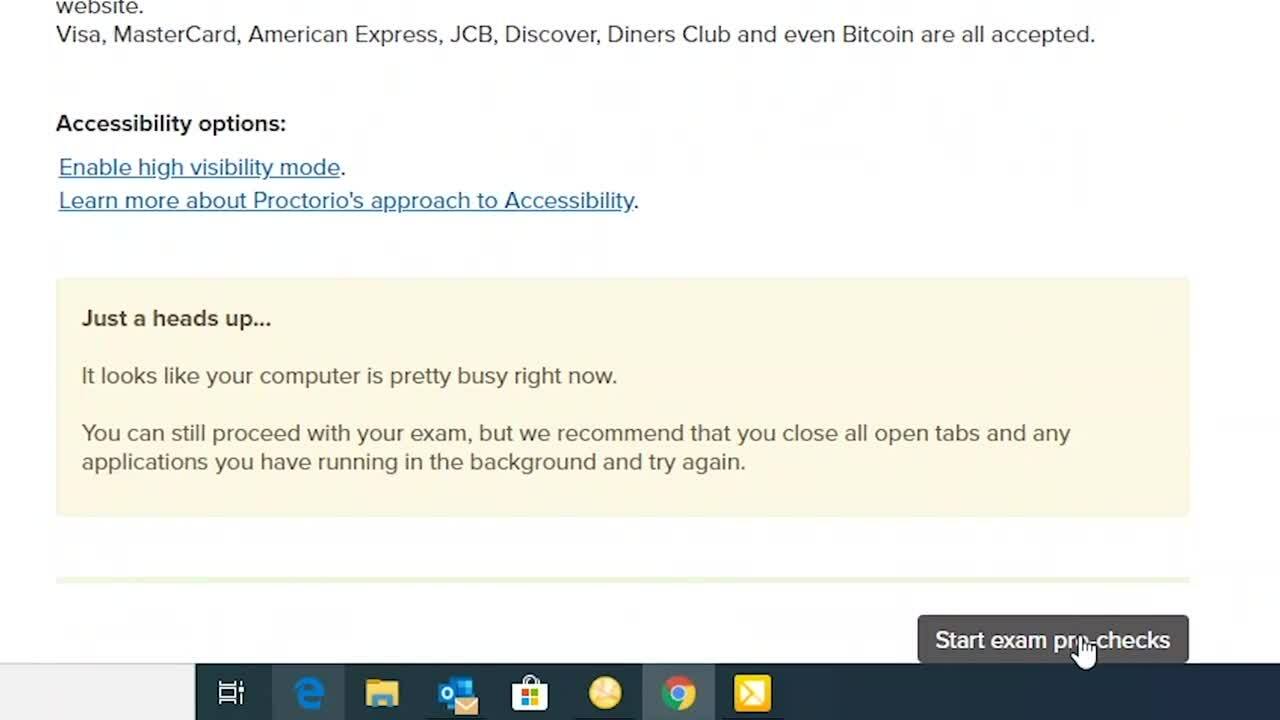
Proctorio Settings Checklist (PDF)
SmartBook Overview

SmartBook Reading

SmartBook Practice

SmartBook Recharge

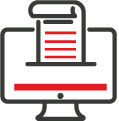
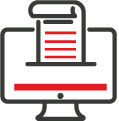
Create Writing Assignments
Create Writing Assignment Overview
Learn how to create and assign a Writing Assignment in Connect.

Grade Student Writing Assignments
Learn how to grade a student assignment in McGraw Hill Writing Assignment for Connect.

Edit Pre-Built Prompts & Rubrics in Writing Assignments
Learn how to edit pre-built prompts and rubrics when creating a Writing Assignment in Connect.

Edit Pre-Built Prompts & Rubrics in Writing Assignments
Learn how to edit pre-built prompts and rubrics when creating a Writing Assignment in Connect.

Add Peer Review to Writing Assignments
Learn how to set up Peer Review in McGraw Hill Writing Assignment for Connect.

Updating Your Assignment After an Evergreen Release
Utilize this Evergreen cheat sheet to learn about reviewing release notes, the question bank content map and how to adjust your assignment in Connect.
SmartBook User Guide
Learn how to build and assign SmartBook adaptive reading assignments and use SmartBook reports.
eBook User Guide
Learn how to assign the eBook, create a study guide, and download the Read Anywhere app.
Application Based Activities User Guide
Learn how to create and grade Application-Based Activities (ABA) within your Connect course.
Adaptive Learning Assignments (ALA) User Guide
Learn how to build an ALA, use ALA reports, and create a review assignment within your Connect course.