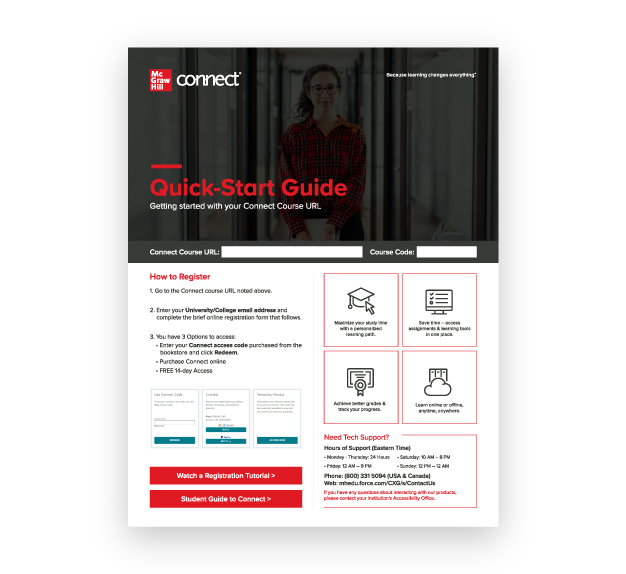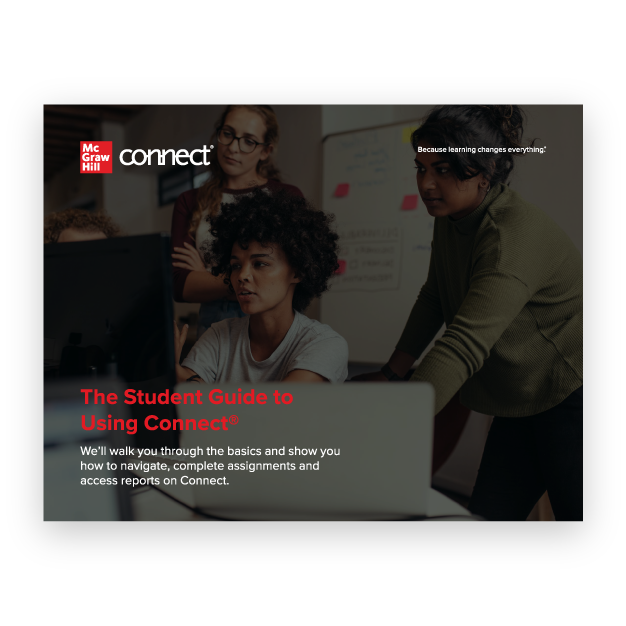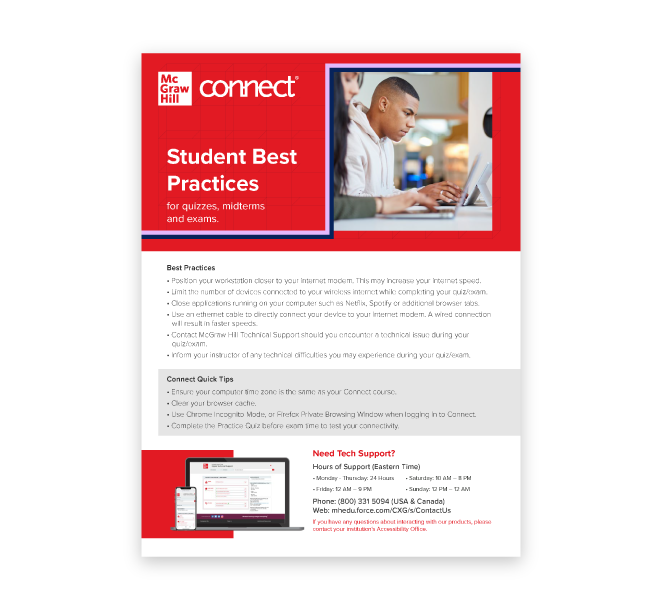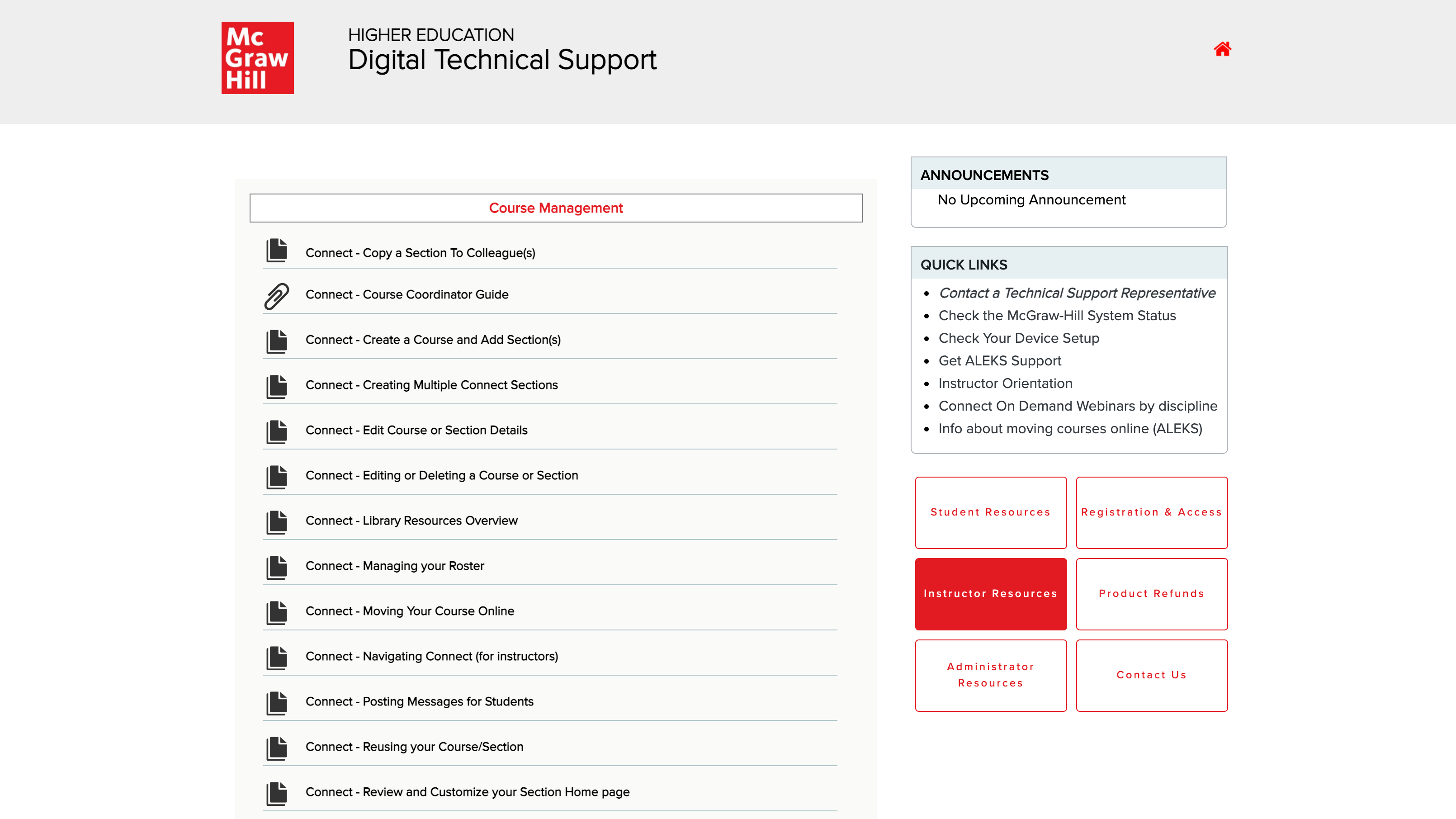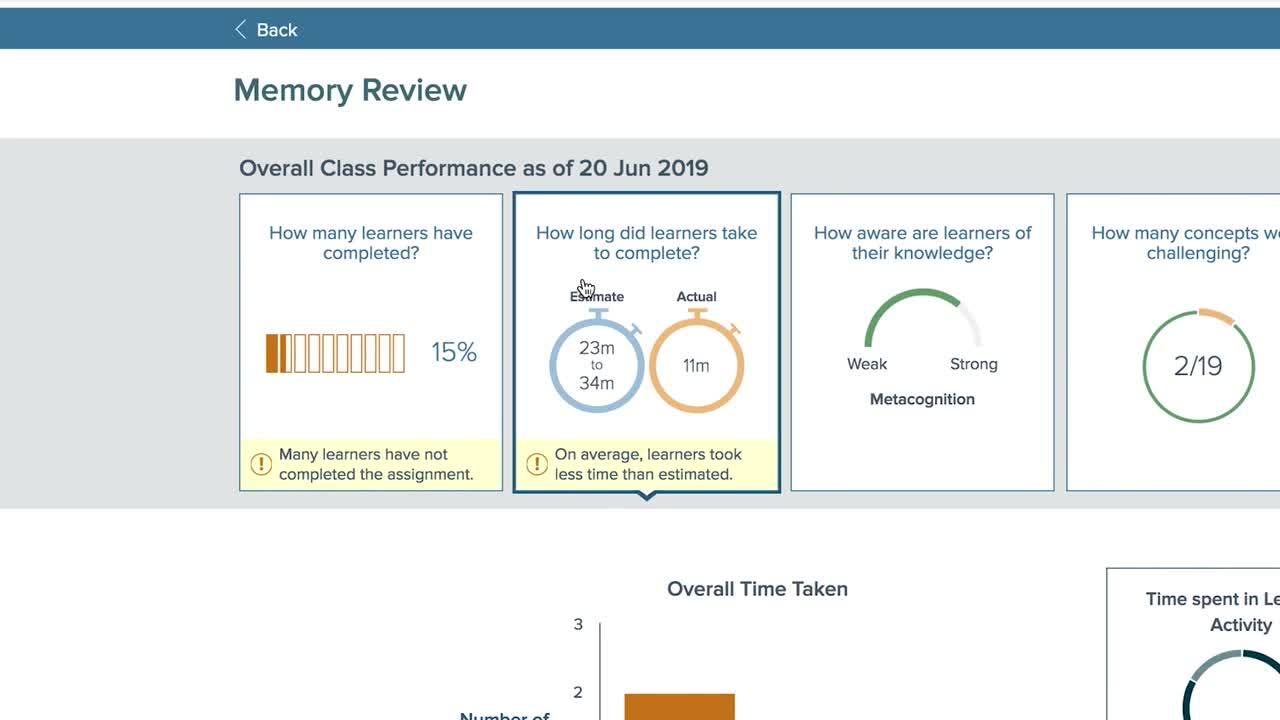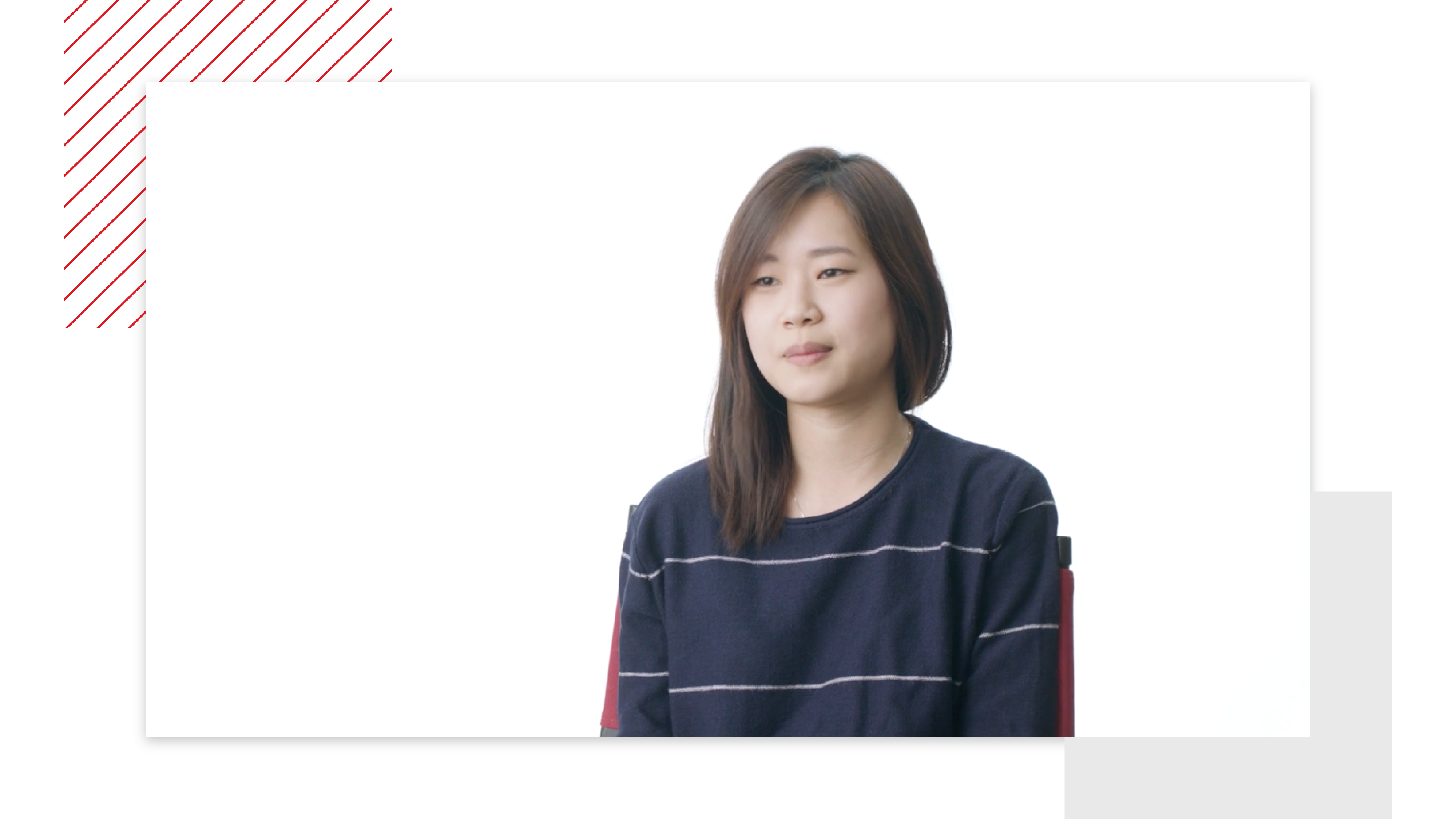1. Visit the Connect course URL provided by your instructor
2. Enter your University/College email address and complete the brief registration form
Get access in one of 3 ways:
- Purchase Connect Now
- Enter a Connect Access Code purchased from your bookstore
- Choose 14-day FREE access
Watch the video below for a step-by-step walkthrough.


Once you’ve added your course, get to know Connect and find out how you can make the most of your study time with these how-to guides, videos and downloadable resources.
You want to achieve the best possible grades but finding time to fit studying into your already busy schedule is a challenge. That’s where Connect comes in. Connect is a personalized digital learning platform that adapts to your needs, saving you time and making studying for exams simple.
You want to achieve the best possible grades and make the most of your study sessions. McGraw Hill Connect helps you do just that. Connect is your personalized digital learning platform that makes studying and getting work done easier and more convenient than ever.


Maximize your study time with a personalized learning path.


Save time – access assignments & learning tools in one place.


Achieve better grades & track your progress.