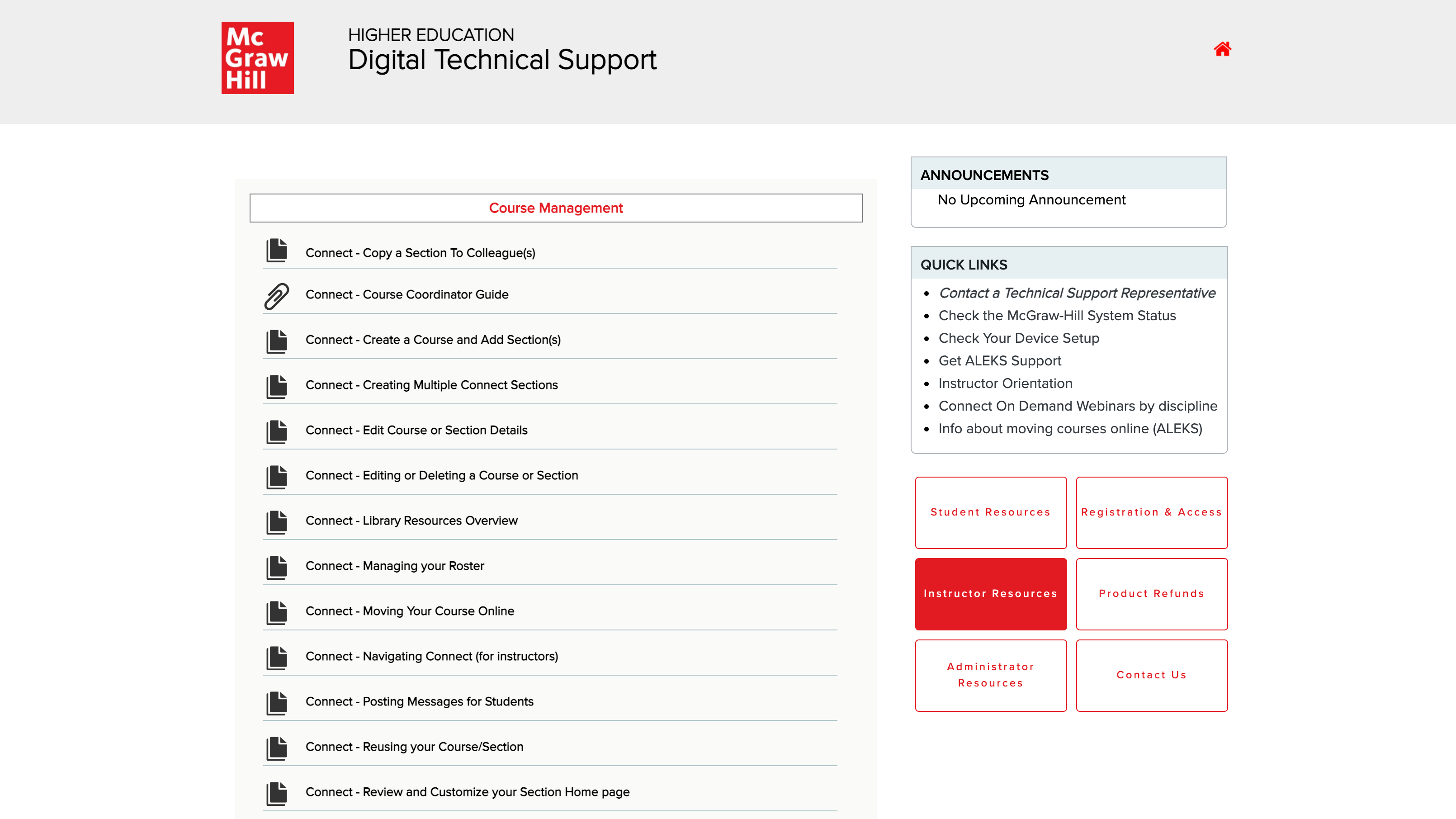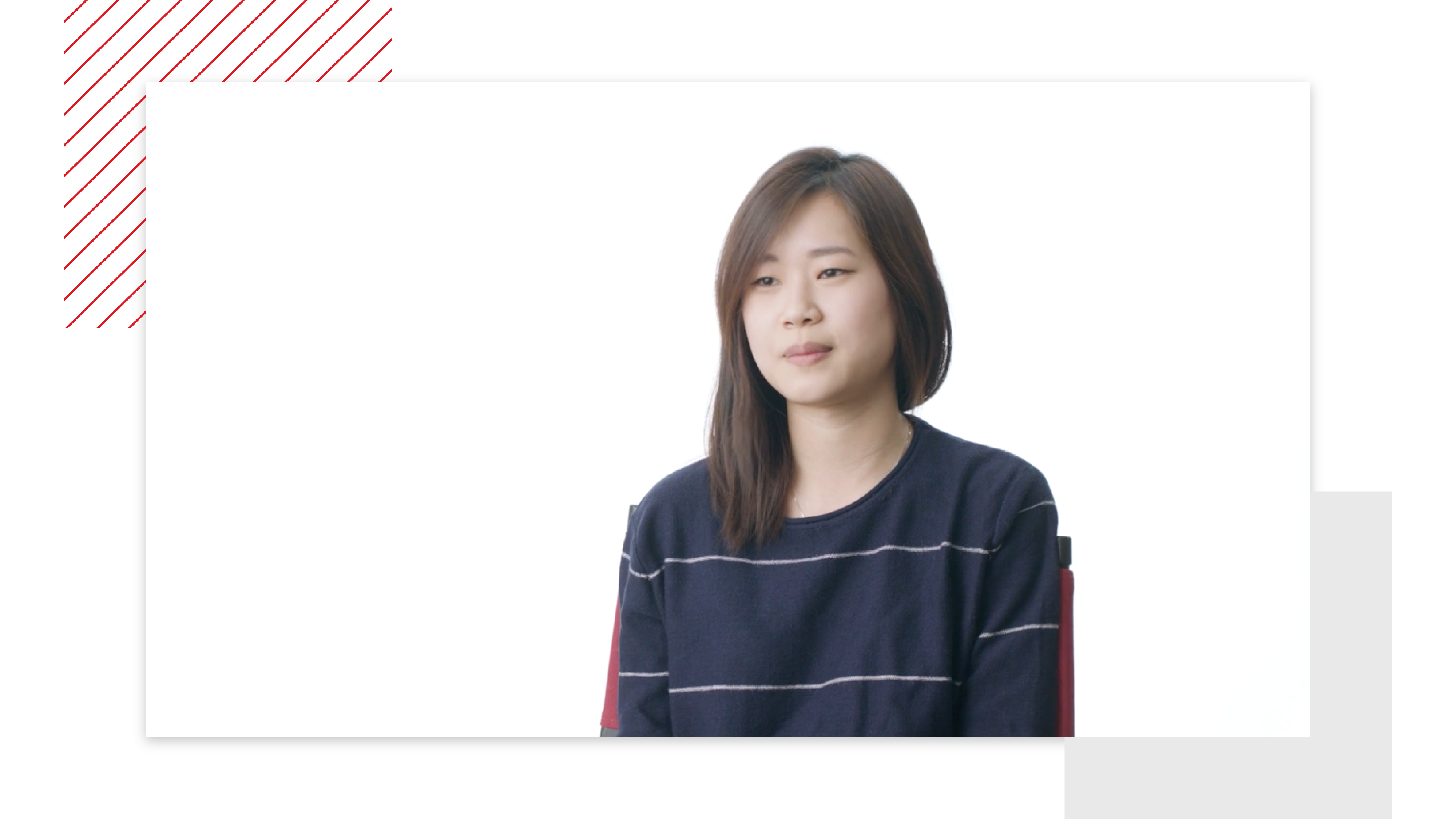Connect is McGraw Hill’s online assignment and assessment platform, but it is also where you can find instructor resources for your course. Here’s how to locate your Connect instructor resources:
- Log in to your Connect account at connect.mheducation.com using your instructor login.
- On the Connect course section homepage, you’ll find two additional tabs on the top banner. Select Library, which houses the instructor resources and eBook.
- Within the Library, select Instructor Resources on the left-hand menu.
- Your instructor resources will open in a new window.
McGraw Hill Connect instructor resources can include presentation slides, instructor solution manuals, media files, test banks and more, depending on your chosen textbook.
After you’ve located your Connect instructor resources, check out our additional downloads, videos, and how-to guides to make the most of your course, achieve your goals and optimize student engagement.
You want to achieve the best possible grades but finding time to fit studying into your already busy schedule is a challenge. That’s where Connect comes in. Connect is a personalized digital learning platform that adapts to your needs, saving you time and making studying for exams simple.