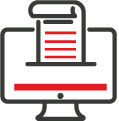Monitor Student Progress with SIMnet's Assessment & Reporting Capabilities.
Here, you'll find videos, guides and more for some of the most common SIMnet assessment and reporting support topics.
Contact us if you don't find what you're looking for, and our team will be happy to assist.
SIMbooks and Custom Lessons
Learn to assign existing assignments, create custom assignments, or use SIMbook assignments in a few easy steps.

SIMpaths
Learn how SIMpath adaptive assignments can help address your students' individual needs.

SIMnet Projects
Discover how to assign, edit, or customize SIMnet projects.

SIMnet Resource Assignments
Discover how to use, create, and assign Resource Assignments in SIMnet.

SIMnet Blog
Check out our SIMnet blog for advanced best practices, peer guidance, instructor testimonies, and all things new with SIMnet.
SIMnet Best Practices for Instructors
Learn instructor best practices for course navigation, gradebook usage, and more.
Visit the Best Practices for Instructors Page
Digital Credentials
Learn about SIMnet Digital Credentials and how students can use them to showcase their knowledge in Microsoft Office Applications.
Gradebooks & Reports
Learn how to use the SIMnet gradebooks and reports to help manage your course.