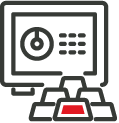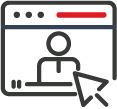Everything You Need to Get Started With SIMnet.
Here, you'll find videos, guides and more for some of the most common SIMnet course setup support topics.
Contact us if you don't find what you need, and our team will be happy to assist.
Overview Guide and Best Practices
Get started in SIMnet using the best practices that instructors use to maximize the benefits of SIMnet.

Quick Start Guide on SIMnet Online
Learn about system requirements, assignment types, and class management best practices.
Building a Course
Learn how to build a course, add assignments, and organize your content inside of SIMnet.

Creating a Course

Training Videos Playlist
Get up and running quickly with our SIMnet video playlist. Topics include best practices, course building, gradebooks, reports, and LMS integration.
Syllabus Guide
Easily incorporate SIMnet into your course syllabus with copy and paste language from our Syllabus Guide.
Learning Management System (LMS) Syncing Guide
Learn everything you need to know about syncing your SIMnet Course with your LMS.
Syncing SIMnet with Blackboard
Learn how to easily sync Blackboard with your SIMnet course.

Syncing SIMnet with Blackboard Ultra
Learn how to easily sync Blackboard Ultra with your SIMnet course.
Syncing SIMnet with Canvas
Learn how to easily sync Canvas with your SIMnet course.

Syncing SIMnet with D2L Brightspace
Learn how to easily sync D2L Brightspace with your SIMnet course.

Syncing SIMnet with Moodle
Learn how to easily sync Moodle with your SIMnet course.

Student Registration Guide-Blackboard
Share these instructions with your students so they can easily register for SIMnet using Blackboard. Choose whether you have Inclusive Access or regular deep integration.

Student Registration Guide- Blackboard Ultra
Share these instructions with your students so they can easily register for SIMnet using Blackboard Ultra.
Student Registration Guide-Canvas
Share these instructions with your students so they can easily register for SIMnet using Canvas. Choose whether you have Inclusive Access or regular deep integration.

Student Registration Guide-D2L Brightspace
Share these instructions with your students so they can easily register for SIMnet using D2L Brightspace. Choose whether you have Inclusive Access or regular deep integration.

Student Registration Guide-Standalone
Share these instructions with your students so they can easily register for SIMnet.

Student Registration Guide-Moodle
Share these instructions with your students so they can easily register for SIMnet using Moodle. Choose whether you have Inclusive Access or regular deep integration.